Seanime v2.7
2025/02/02 - Everything new in Seanime v2.7
✨ What's new?
🎨 User Interface
- Updated user interface components and styles.
- Revamped settings page.
Command palette
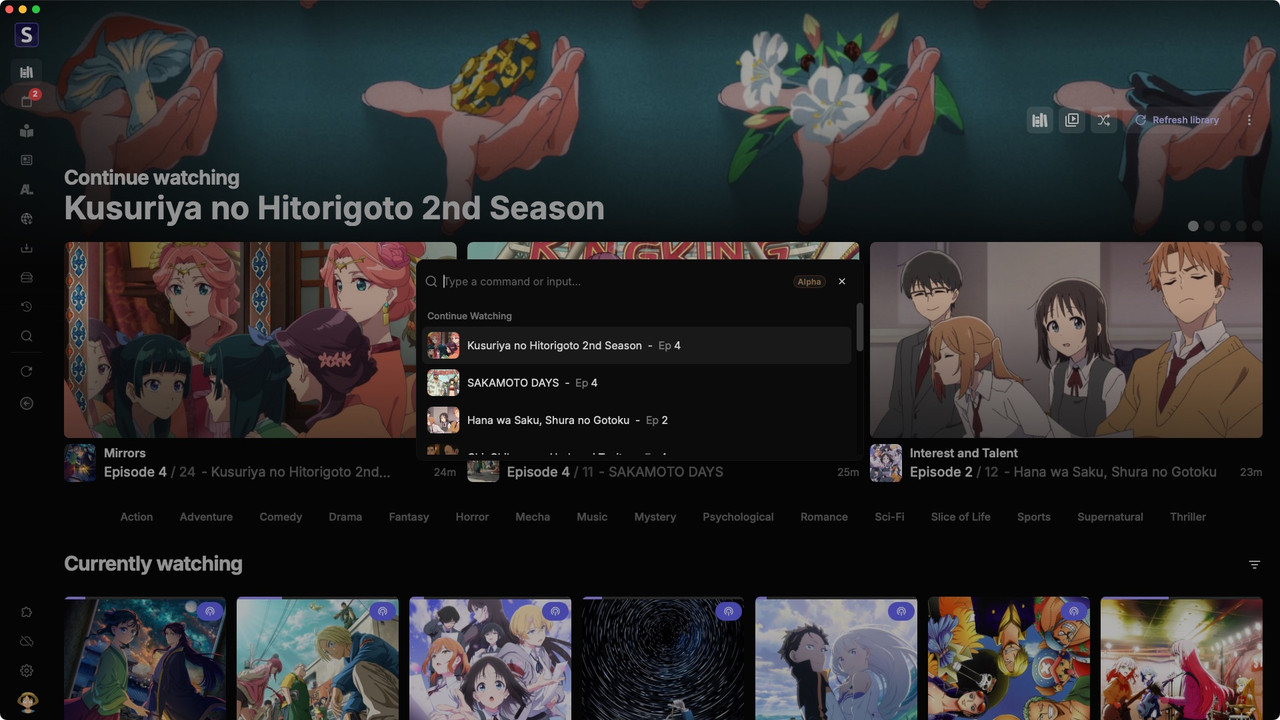
The command palette is a new feature that allows you to quickly navigate and perform actions in the app.
The current implementation is limited in the number of actions it can perform, but will be expanded in future updates to other parts of the app like torrent search & selection, etc.
- You can also use the shortcut
Ctrl+J/Cmd+Jorqto open the command palette. - You can modify the shortcut in the settings.
Preview cards
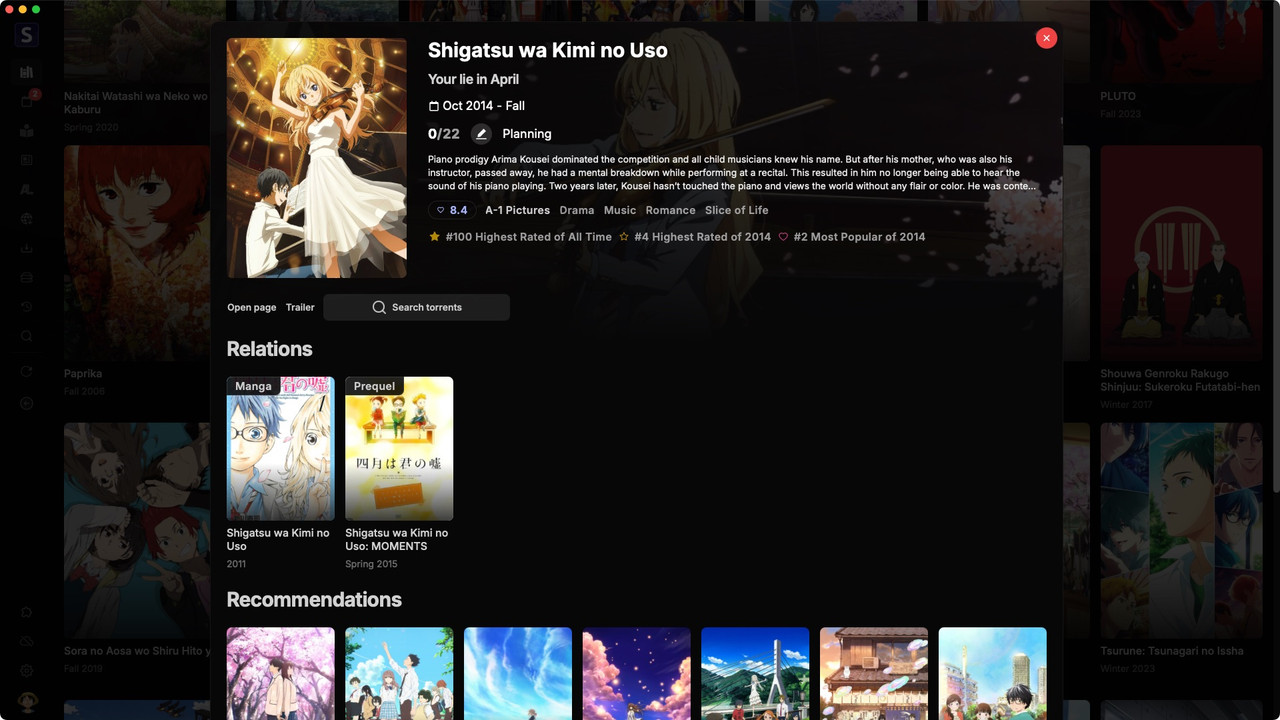
Quickly display a preview card for any media by right-clicking and selecting Preview.
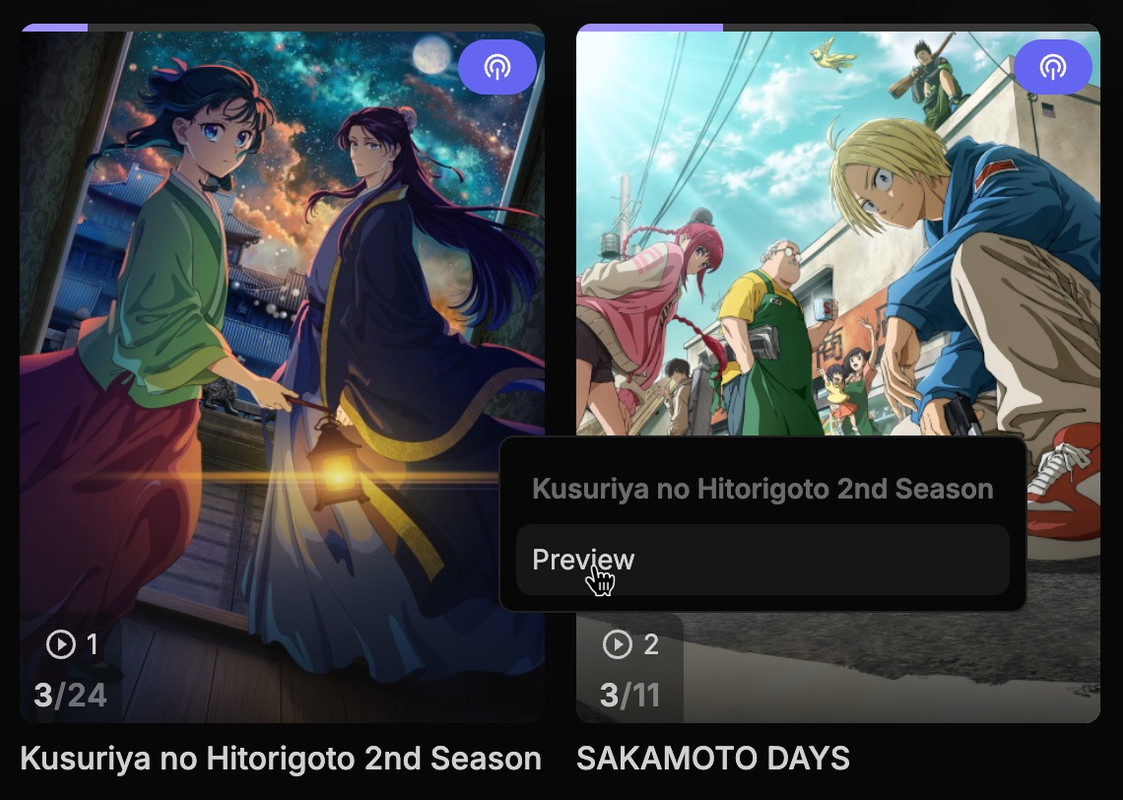
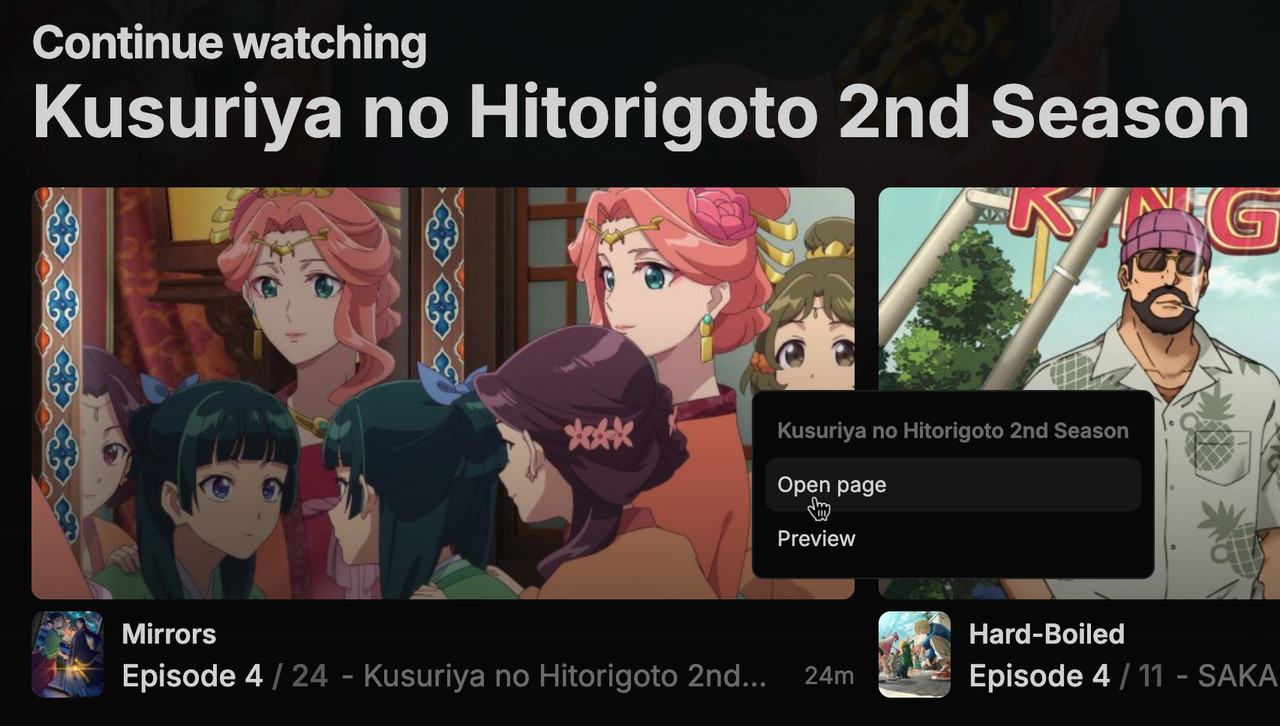
New User Interface Settings
Sorting
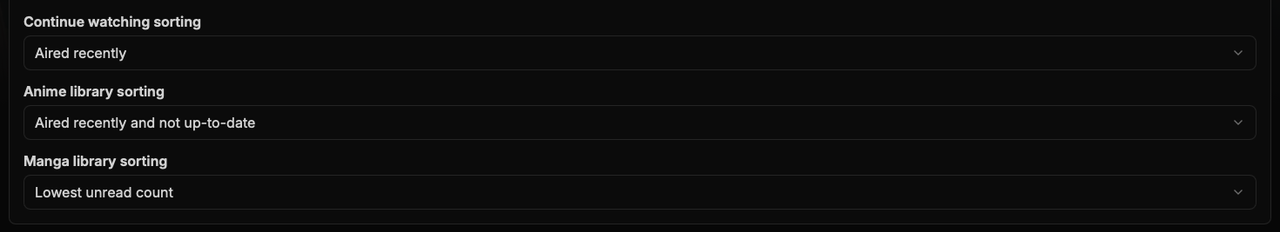
You can now customize the default sorting of the Continue Watching list, anime and manga library views.
- Go to
Settings->User Interface->Media - Options: Aired recently, Highest unwatched count, Highest score, Title, etc.
Filtering
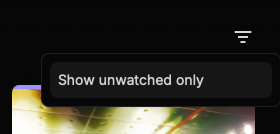
You can now filter the Currently watching and Continue Reading lists.
New media and episode card options
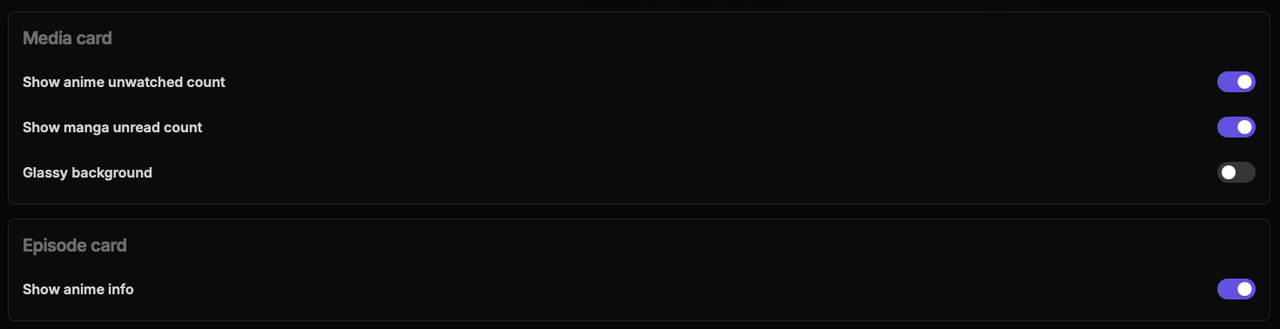
⚡ Improvements
Torrent/Debrid Streaming
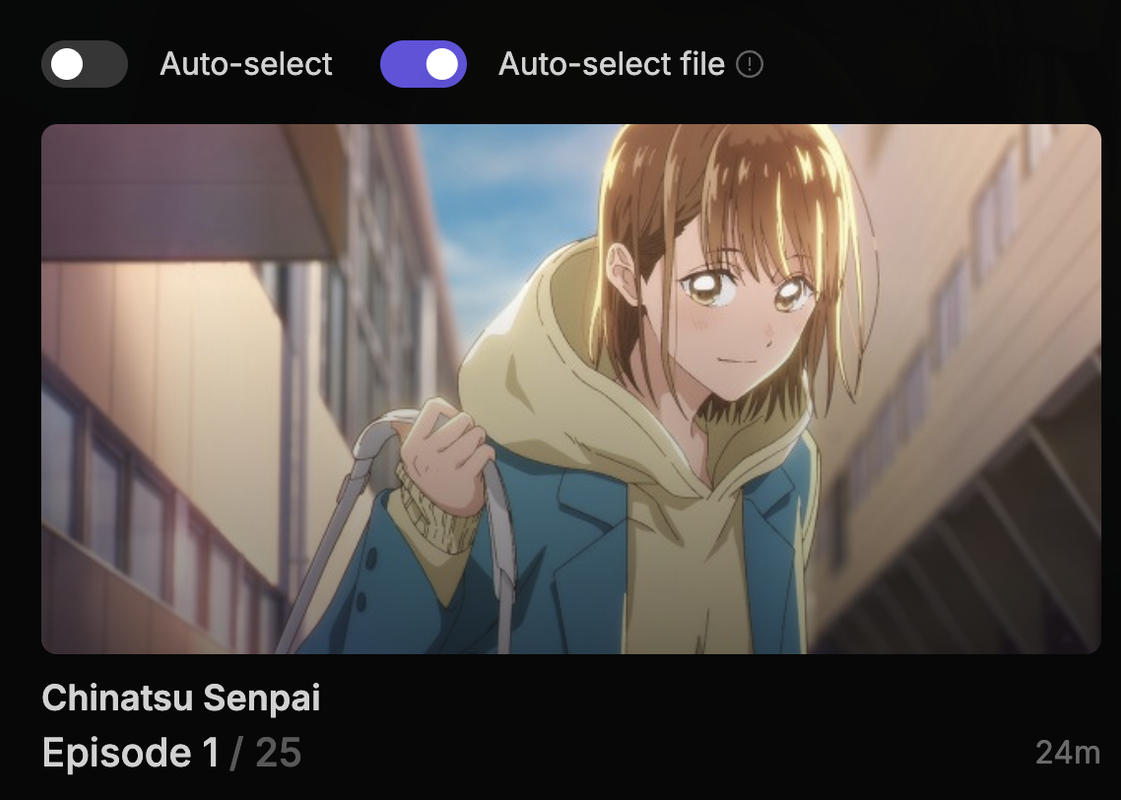
- The
Manually select fileoption has been renamed toAuto-select fileand works inversely.- Reminder: This option allows you to select a specific batch torrent and let Seanime automatically select the file to stream.
Auto-select filenow works with Debrid streamingAutomatically play next episodenow works with manually selected batch torrents whenAuto-select fileis enabled.
Torrent Streaming
- Slow seeding mode.
- Performance improvements and bug fixes.
Online Streaming
- Discord Rich Presence support.
- Proxying improvements.
🦺 Bug Fixes
- Fixed auto-selected file from some batches not being streamed
- Fixed torrent streaming piece prioritization
- Fixed streaming shows with no AniDB mapping
- Fixed removing empty directories
- Fixed download destination check
- Fixed auto next not playing the last episode in online streaming
- Fixed empty user agent header leading to some failed requests in online streaming or manga
- Fixed ignore AppleDouble files on macOS
- Fixed synonyms not being taken into account for auto matching
- Fixed genre link opening anime in advanced search
- Fixed extension playground anime torrent provider search input empty value
- Fixed ignore watch history above a certain threshold
- Fixed selecting highest quality by default in online streaming
- Fixed Auto Downloader queuing same items
- Fixed manga pagination when filtering by language/scanlator
- Fixed page layout overflowing on mobile
- Fixed incorrect download/upload speeds in torrent streaming
- Fixed special episode sorting in anime library
- Fixed AniList statistics page
🏗️ Technical changes
Migrated from Fiber (FastHTTP framework) to Echo (HTTP framework)
- Improved performance when streaming torrents
- Improved performance when proxying online streaming requests
