Torrent streaming
Learn how to stream torrents using the built-in Bittorrent client.
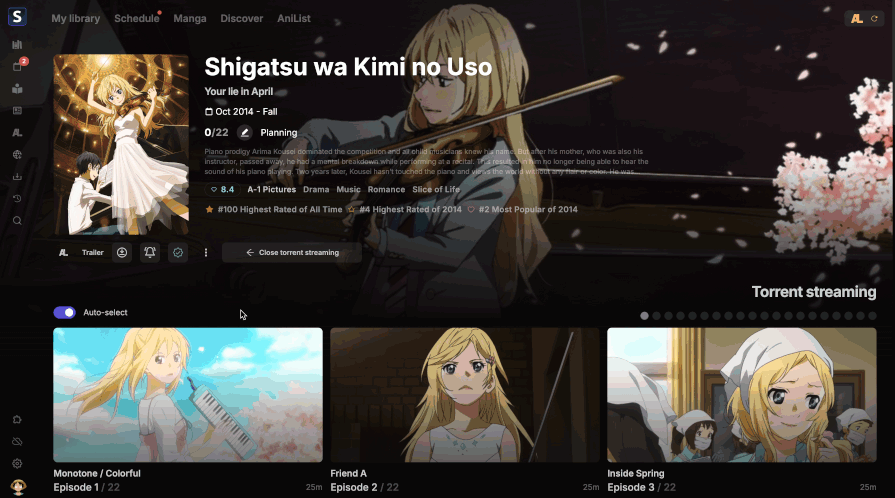
Introduction
Torrent streaming is a feature that allows you to stream torrents to your external media player without waiting for the download to complete. This feature is recommended for users with a fast enough internet connection and for torrents with a good number of seeders. Don't forget to use a VPN.
1. Setup
- Enable torrent streaming in
Settings > Torrent streaming - Configure your external media player. Refer to the guide below.
- Open the torrent streaming page by clicking the
Streambutton on the anime page and selecting the episode you want to watch.
2. Configure your media player
MPV
You need to have yt-dlp installed. After installing yt-dlp, place the binary in the MPV directory or add it to the system PATH.
Include in library
Although the My library page is generally for downloaded anime, you can make shows you're currently watching using torrent streaming, appear in it by enabling the Include in library option in the settings.
This will also automatically open the torrent streaming view when you navigate to an anime page.
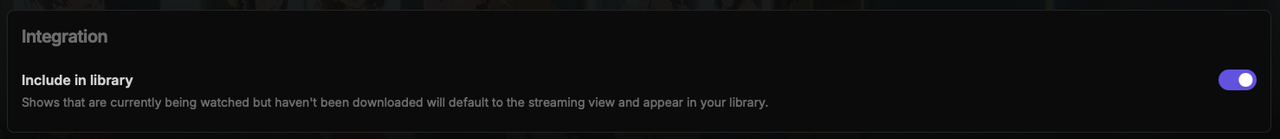
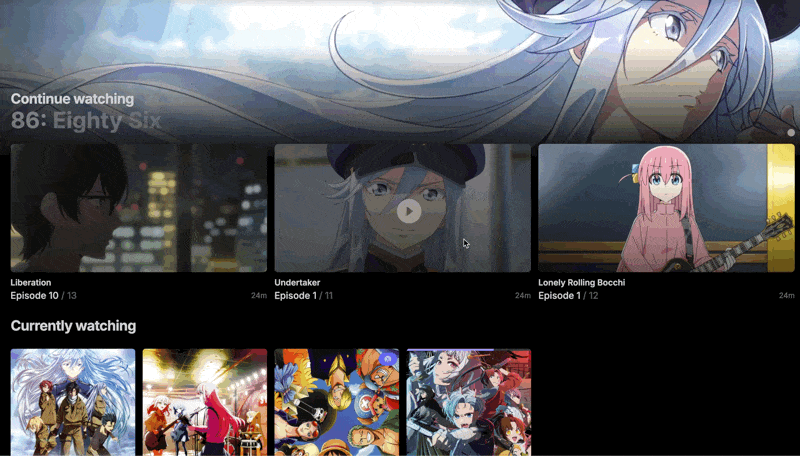
Watch on mobile
If you want to stream torrents to another device, use an external player link.
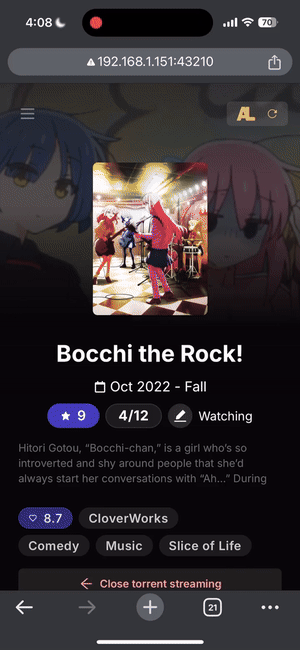
Troubleshooting
- The stream is not starting: Seanime waits for the first 5% of the torrent to be downloaded before sending the stream to the media player. There might be another delay if the torrent is not being seeded properly.
- How to stop seeding after stream: To stop seeding after the torrent has been downloaded you can go to the
Torrent streamingsection in the settings and clickDrop torrent, start a new stream or restart the server. - VLC / MPC-HC: This feature has only been tested with MPV. If you encounter issues with VLC or MPC-HC, consider using MPV. If you manage to get it working with VLC or MPC-HC, please consider contributing to this documentation.
