Watching on other devices
Planning to watch anime on other devices?
What type of content?
External player link
Automatic progress tracking doesn't work with external player links.
On the device you want to watch on, install a media player app that supports custom scheme links.
Follow the instructions below to set up the external player link for the player app.
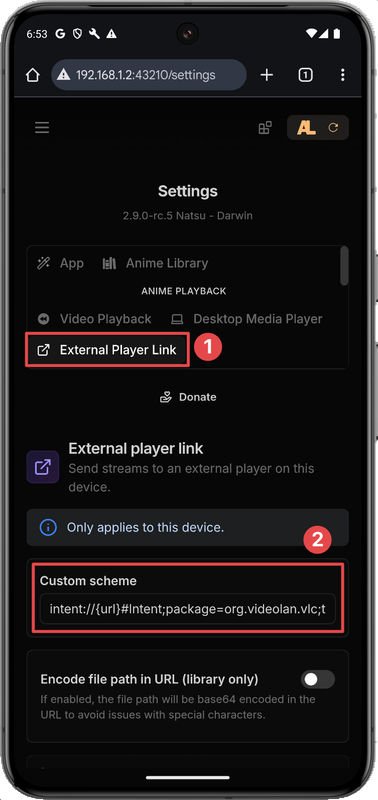
-
Go to the settings page and
External Player Linktab. -
Paste the custom scheme link for the player app you want to use.
- Go to the
Video Playbacktab and selectExternal player linkfor eitherDownloaded mediaorTorrent streamingor both.
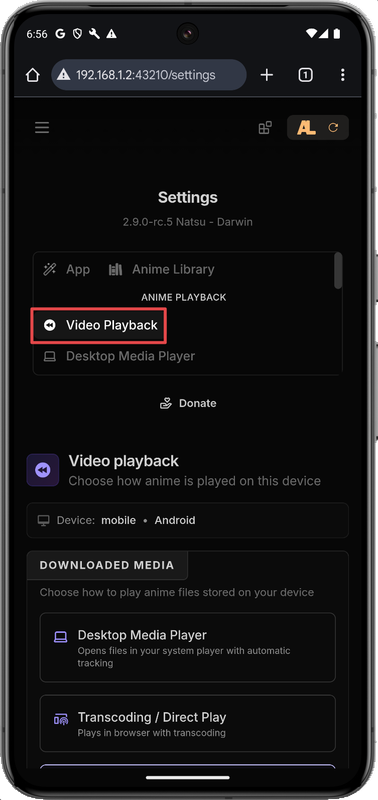
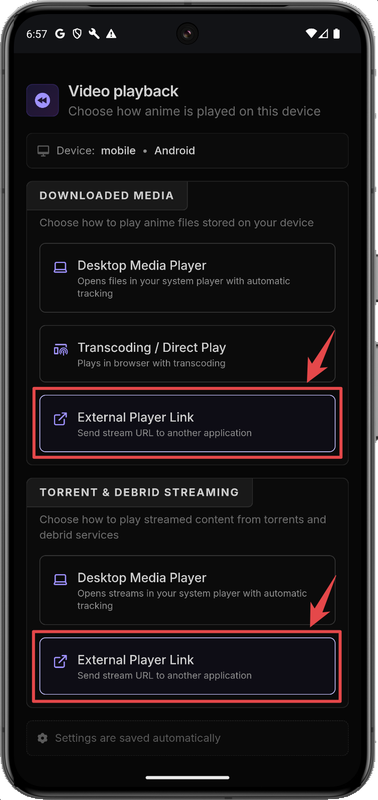
Make sure your browser allows popups.

- Play your media files as usual and Seanime will open the media player app with the file.
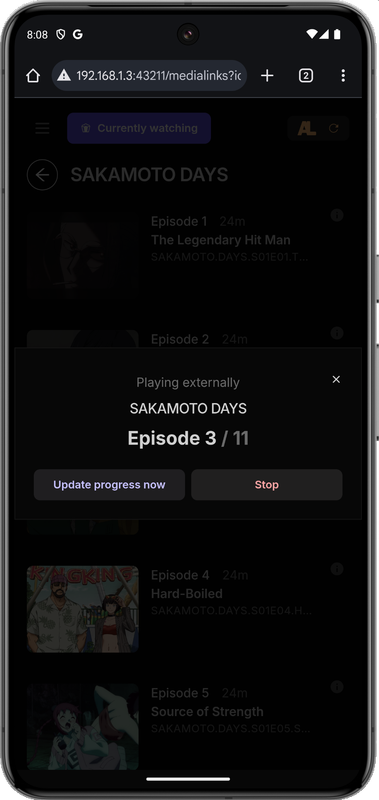
Custom scheme links
You can find the custom scheme for other apps by searching online or checking the app's documentation.
Nakama
Nakama makes it easy to stream media files from your PC to another PC where Seanime is also installed. Enable Nakama on both devices, then enable Host mode on the device with the media files and library sharing.
