Online streaming
Easily stream episodes from online sources.
Supports extensions
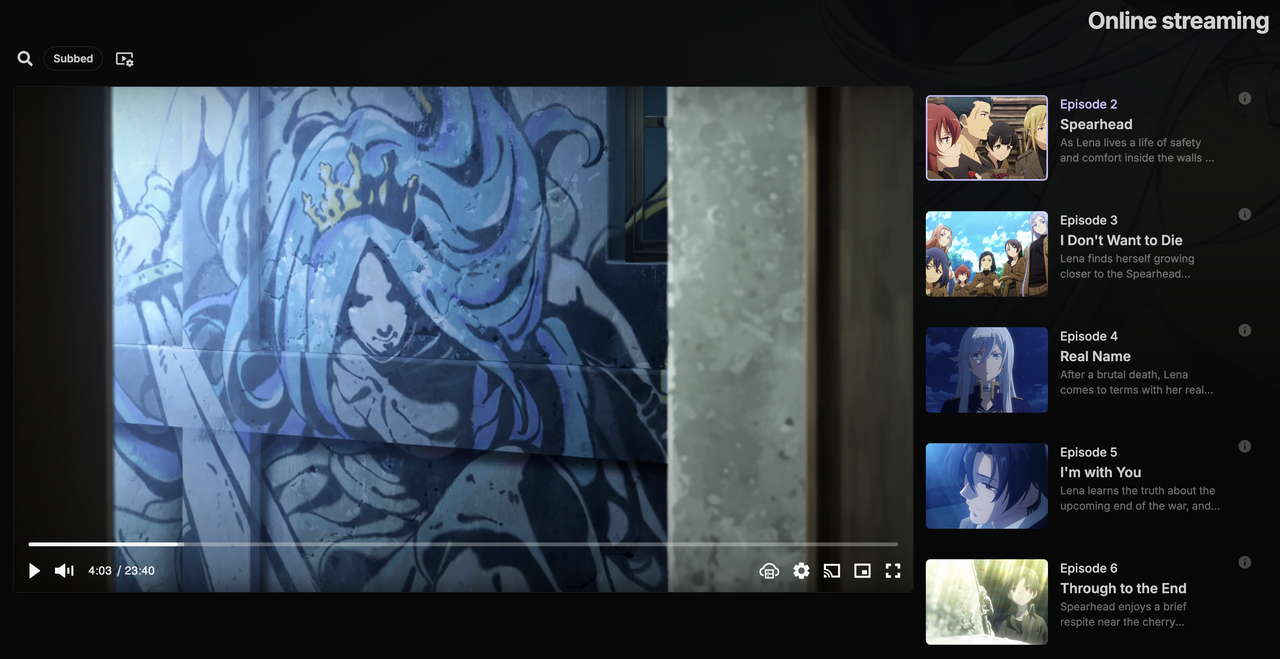
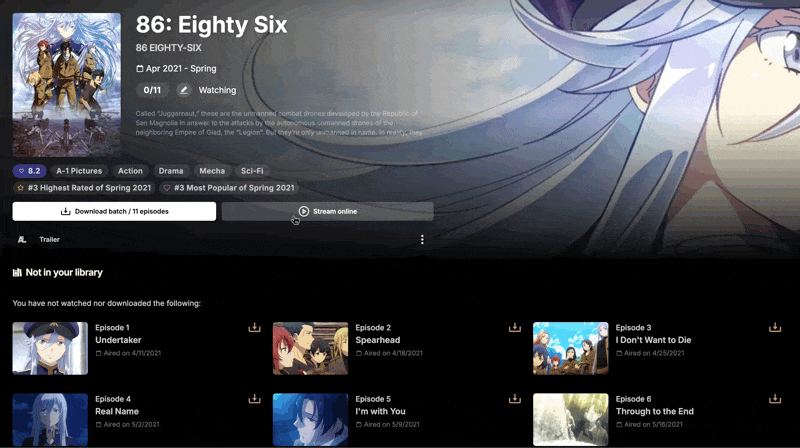
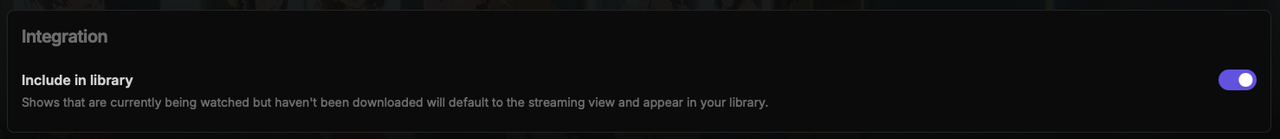
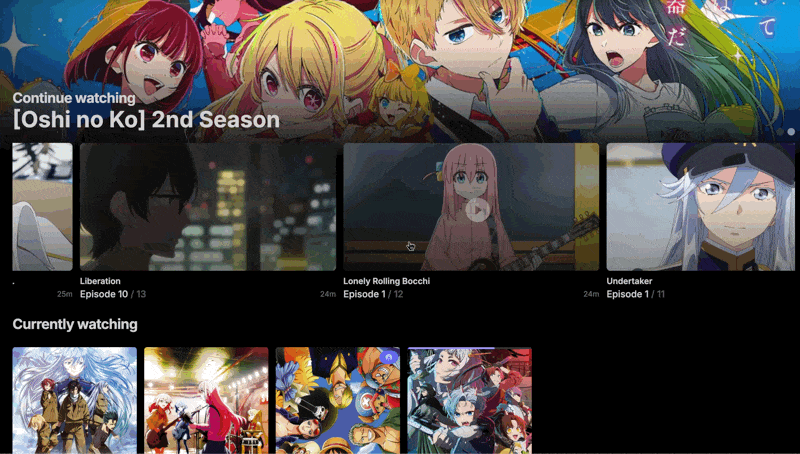
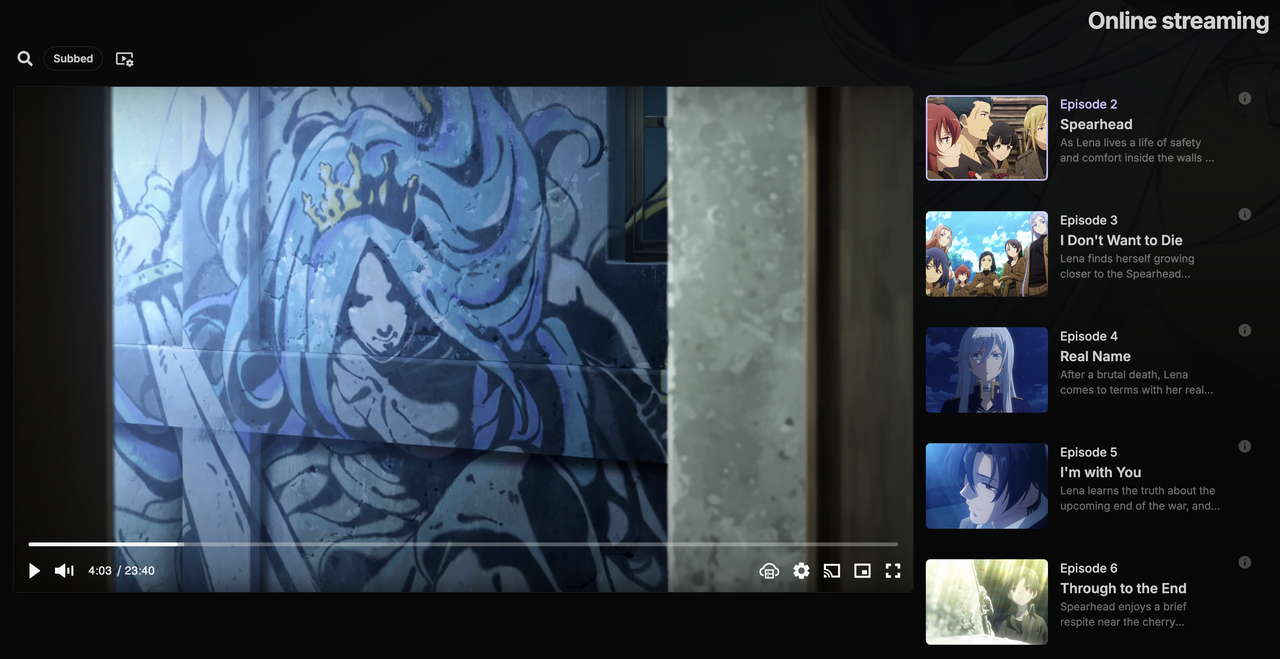
Guide
- Enable online streaming in the settings
- Click on the
Stream onlinebutton displayed on the anime entry page - Select the episode you want to watch, change provider or select a different server if needed
- Click on Update progress to sync your progress (auto sync is not available for online streaming)
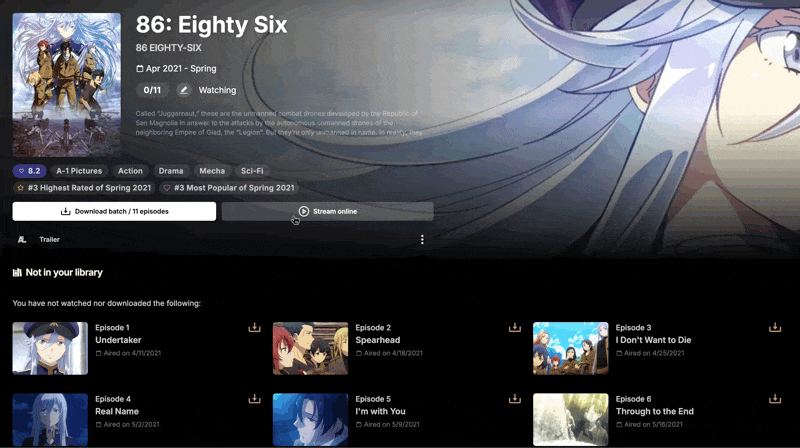
Include in library
Although the My library page is generally for downloaded anime, you can make shows you're currently watching using online streaming, appear in it by enabling the Include in library option in the settings.
This will also automatically open the online streaming view when you navigate to an anime page.
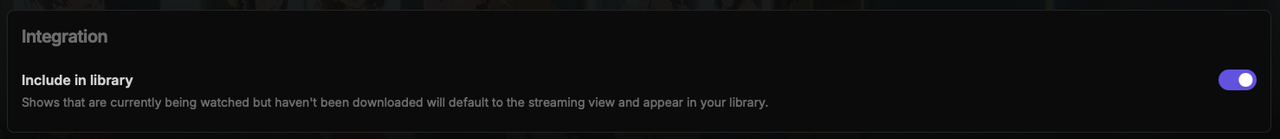
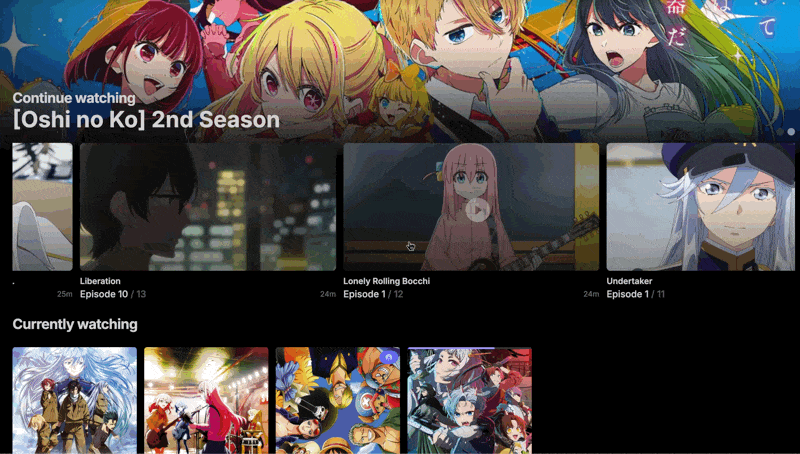
Tip
If you only plan to use online streaming with Seanime, in addition to 'Include in library', set the 'torrent client' and 'torrent provider' to 'None' in the settings.
Troubleshooting
If you encounter any issues while streaming, try the following:
- Refresh the page
- Change the provider
- Try a different server
- Click on the top right icon and empty the cache
Extensions
You can add more online streaming providers by creating or installing extensions. Check the Extensions page for more information.
