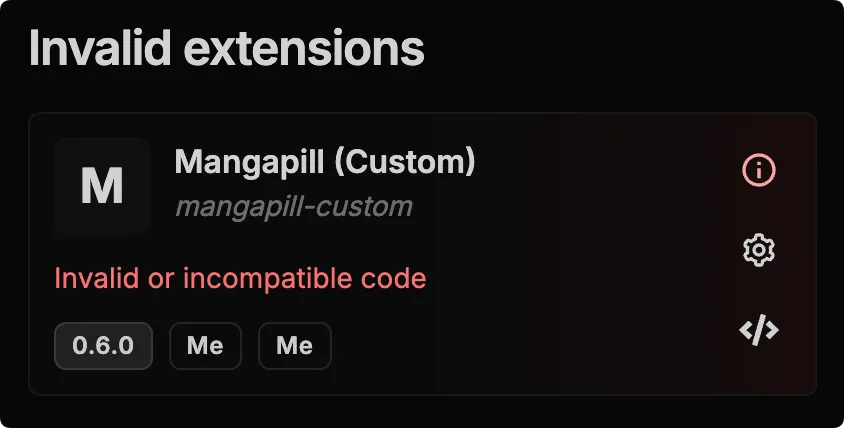Extensions
Learn about the extension system
Find extensions
To find extensions check the community page.
Installing extensions
Shared extensions
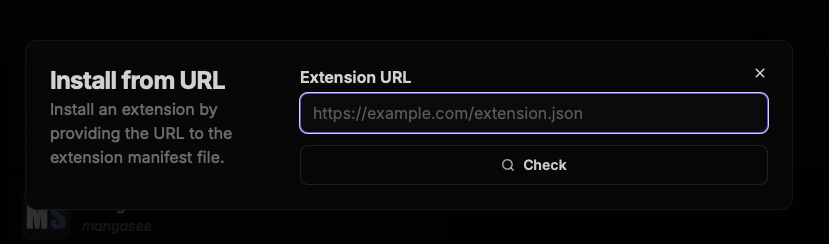
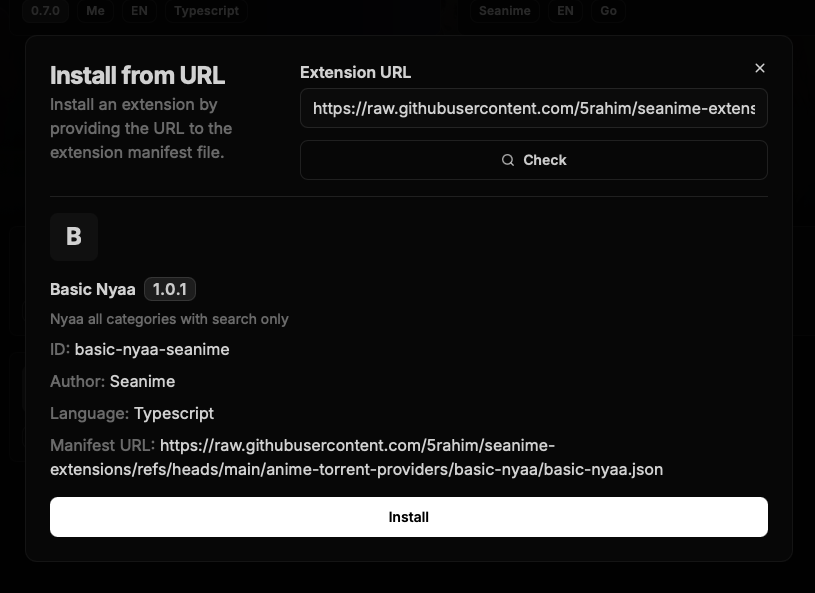
- Go to the extensions page, click
Add an extensionand paste the URL of the extension manifest file. - Click
Check, thenInstallto install the extension. The extension file will be downloaded and loaded into Seanime.
Manual installation
To install an extension manually, you need to place the extension's manifest file in the extensions directory in your Seanime data directory.
Updating extensions
- Click
Check for updateson the extensions page to check for updates for all installed extensions.
Invalid extensions
If you notice "obsolete" or "incompatible" extensions, it means the extension is not compatible with the version of Seanime you're running. You can try to update the extension or contact the extension author for more information.