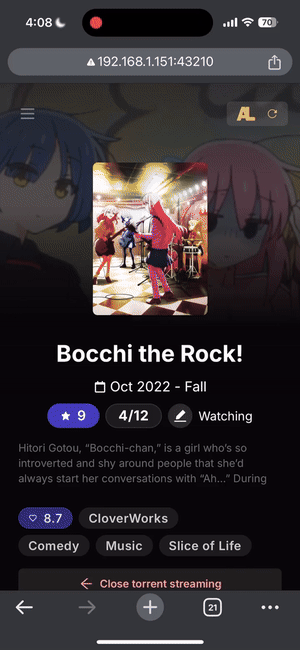Debrid streaming
Learn how to stream torrents with your Debrid service.
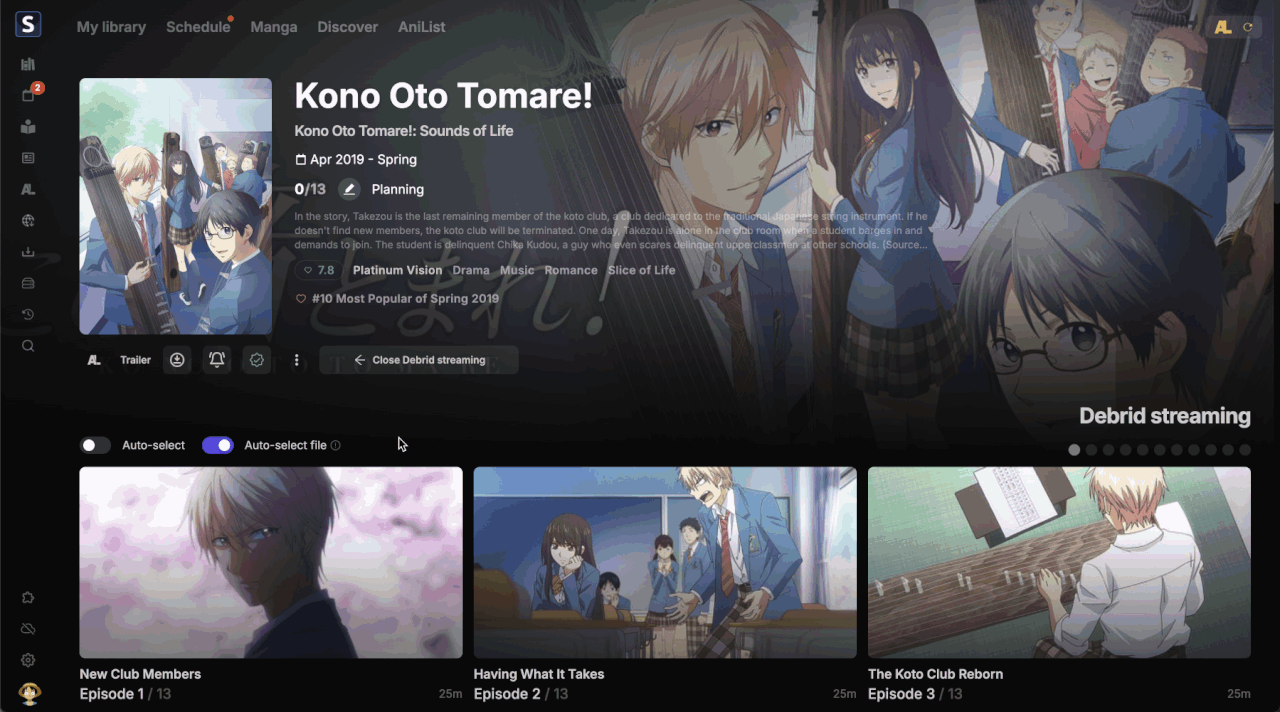
1. Enable it
Settings > Debrid Service
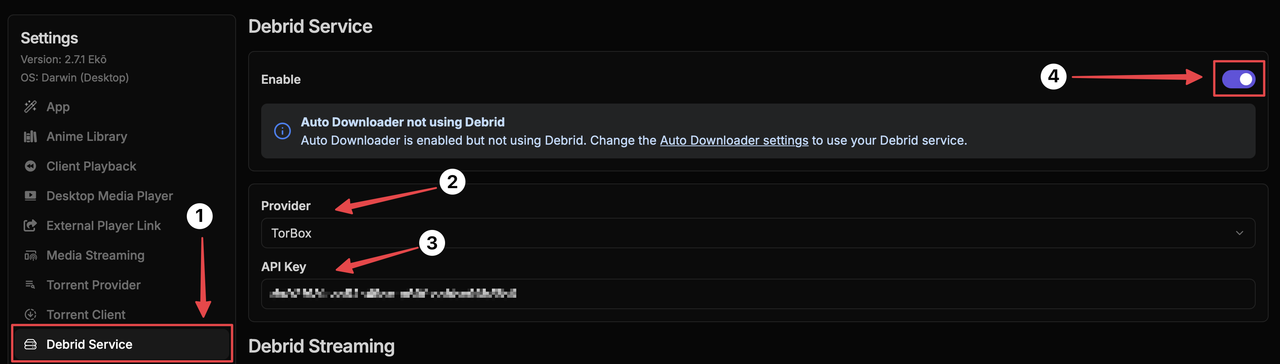
- Choose a provider (TorBox or Real-Debrid)
- Enter your API key
- Choose whether to include in the library
- Choose whether to automatically select the best torrent
Auto-select
If you have auto-select enabled, Seanime will automatically select the best torrent for you based on the quality you have selected. The selection process will always prioritize torrents that are cached, with the highest number of seeders.
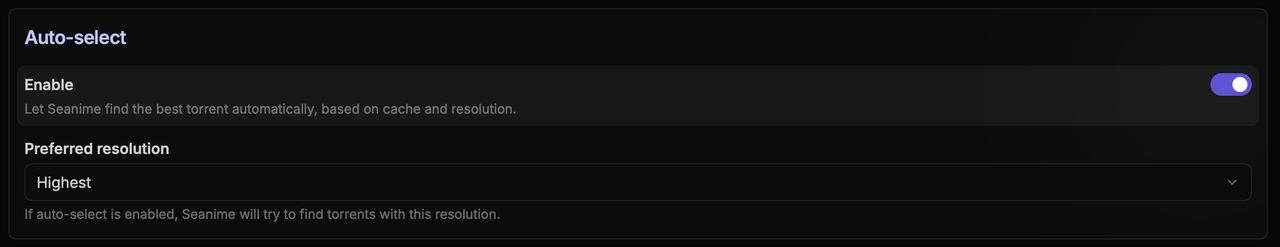
2. Configure your media player
MPV
You need to have yt-dlp installed. After installing yt-dlp, place the executable in the MPV directory or add it to the system PATH.
Include in library
Although the My library page is generally for downloaded anime, you can make shows you're currently watching using debrid streaming, appear in it by enabling the Include in library option in the settings.
This will also automatically open the debrid streaming view when you navigate to an anime page.
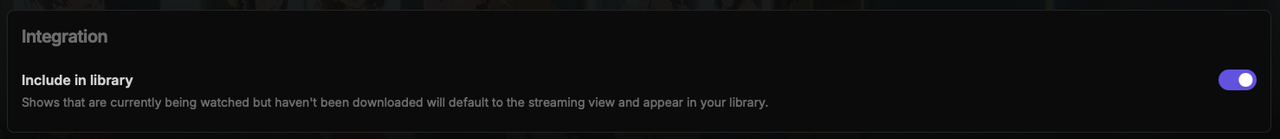
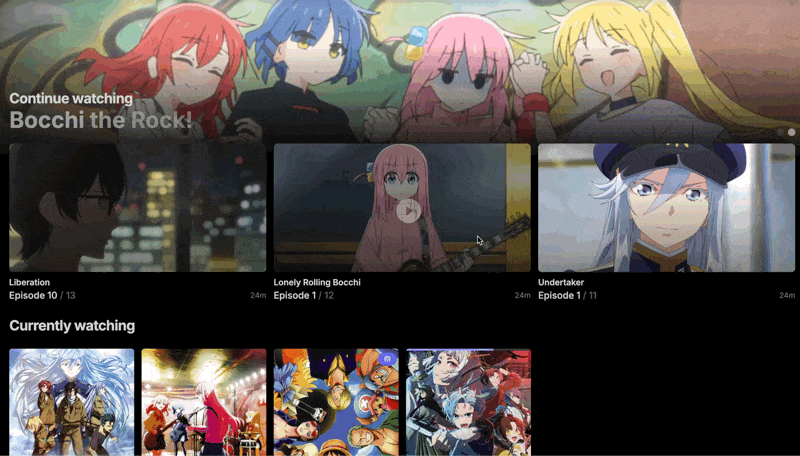
Watch on mobile
If you want to stream torrents to another device, use an external player link.