Download chapters
Download manga chapters for offline reading
More on the offline feature.
1. Add to the queue
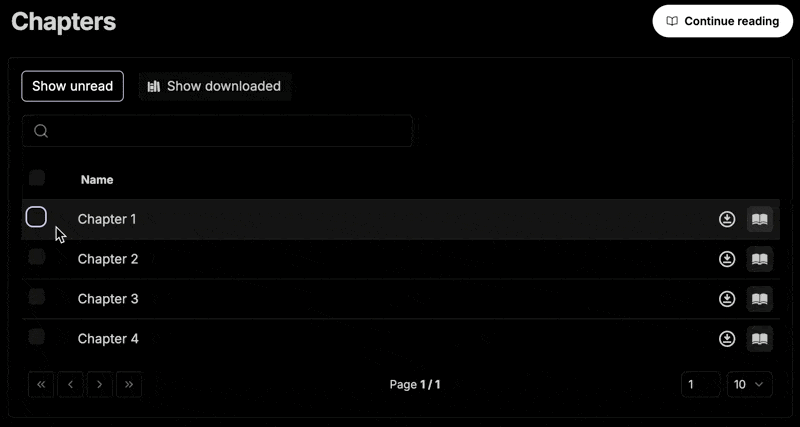
- Select the chapters you want to download
- Click on the
Download selected chaptersbutton - This will add the chapters to the download queue
Good to know
The download process does not start automatically after adding chapters to the download queue. You need to start it manually.
2. Download

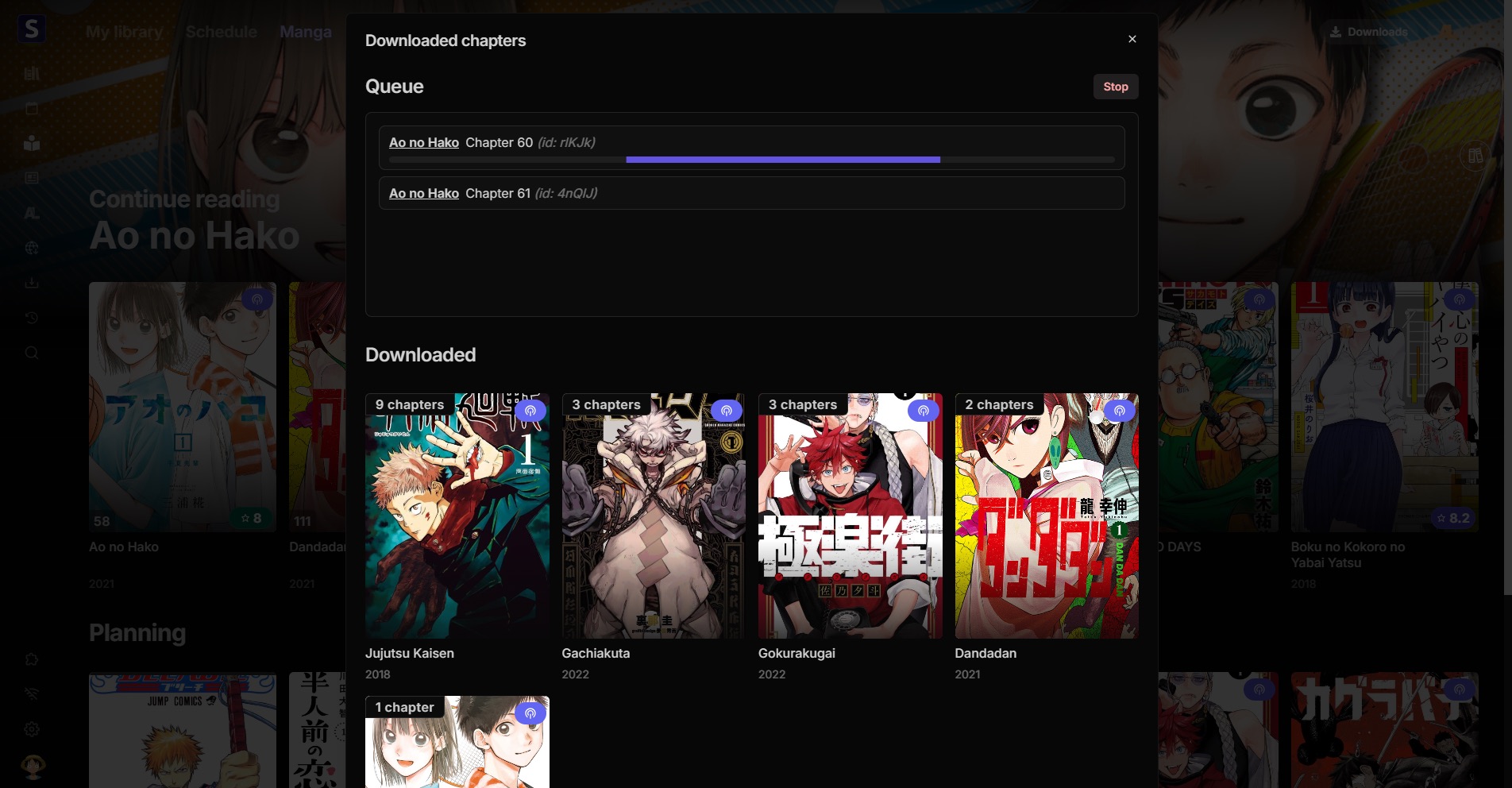
- Click on the
Downloadsbutton in top right corner to open the download drawer. - Click
Startto start the download process,Stopto pause the download process,Clear allto remove all chapters from the download queue.
Good to know
The download queue will persist even if you restart the server.
3. Downloaded chapters

Scroll down to see the list of downloaded chapters.
- You can delete downloaded chapters by selecting them and clicking on the
Delete selected chaptersbutton. - Note: If you want to delete ALL downloaded chapters regardless of the manga, simply delete the contents of the
mangadirectory in your data directory.
Troubleshooting
Seanime will automatically detect errors during the download process (e.g. network issues, undownloaded pages, etc.) and will mark the chapter as errored.
When that happens, you can click on Reset errored chapters, then you can start the download process again.
- If the download process won't start, try restarting the server.
- Read the terminal logs for more information about the status of the download process and any errors that may have occurred.
