Manga
Read manga chapters and track your progress
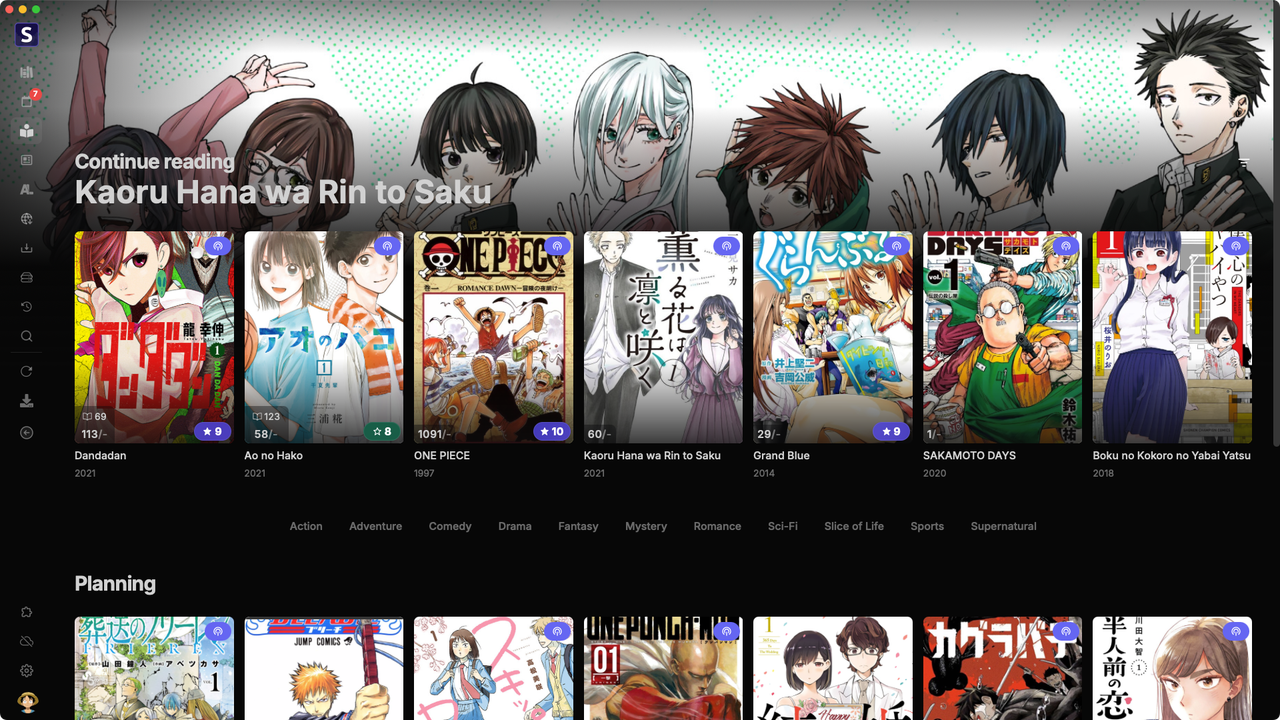
1. Enable it
- Enable manga support in the settings if you haven't already
- Navigate to the
Mangapage to see your manga lists. (Reading, Planning, Completed, etc.)
2. Chapters
Source
Chapters are automatically fetched from the chosen source/provider. You can change it using the dropdown menu.
Fetch up-to-date chapters
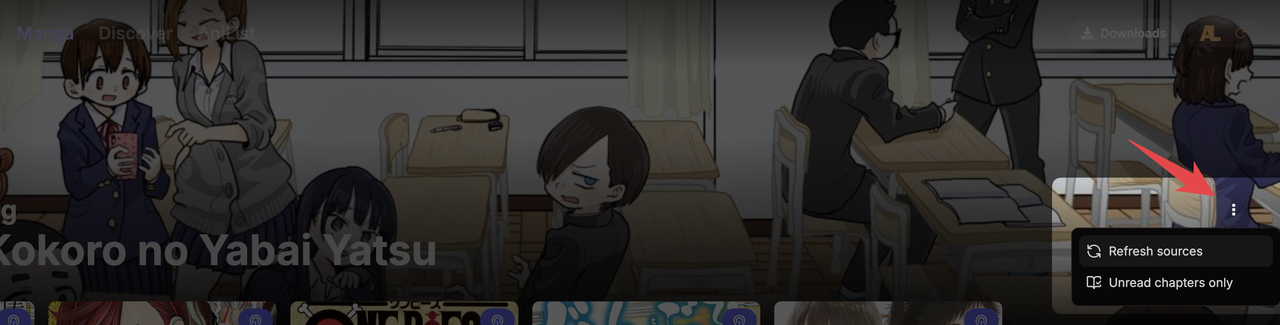
Seanime will cache the chapters for one week. Clicking Refresh sources will empty the cache and fetch the latest chapters for all manga entries you're currently reading.
Manual match
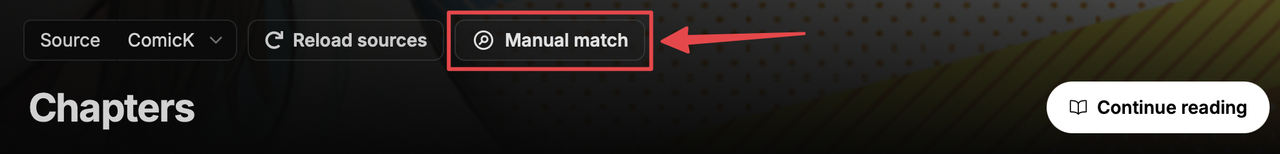
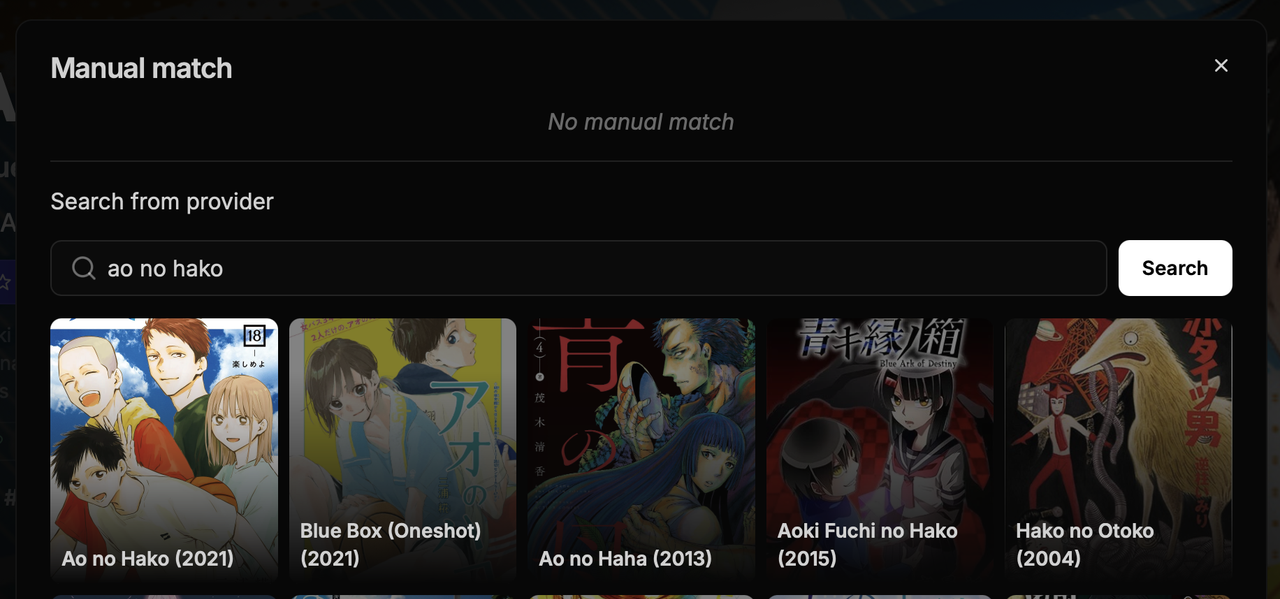
If you notice that the chapters aren't correct or are not found, click Manual match to search and select the correct manga entry from the source.
3. Extensions
There are currently 5 built-in sources. You can add more by creating or installing extensions. Check the Extensions page for more information.
Local source
Seanime supports local file sources. You can select the library folder in the manga settings, then select 'Local' as the source on the manga page.
Note: You need to refresh the sources each time you add or remove files from the library folder.
