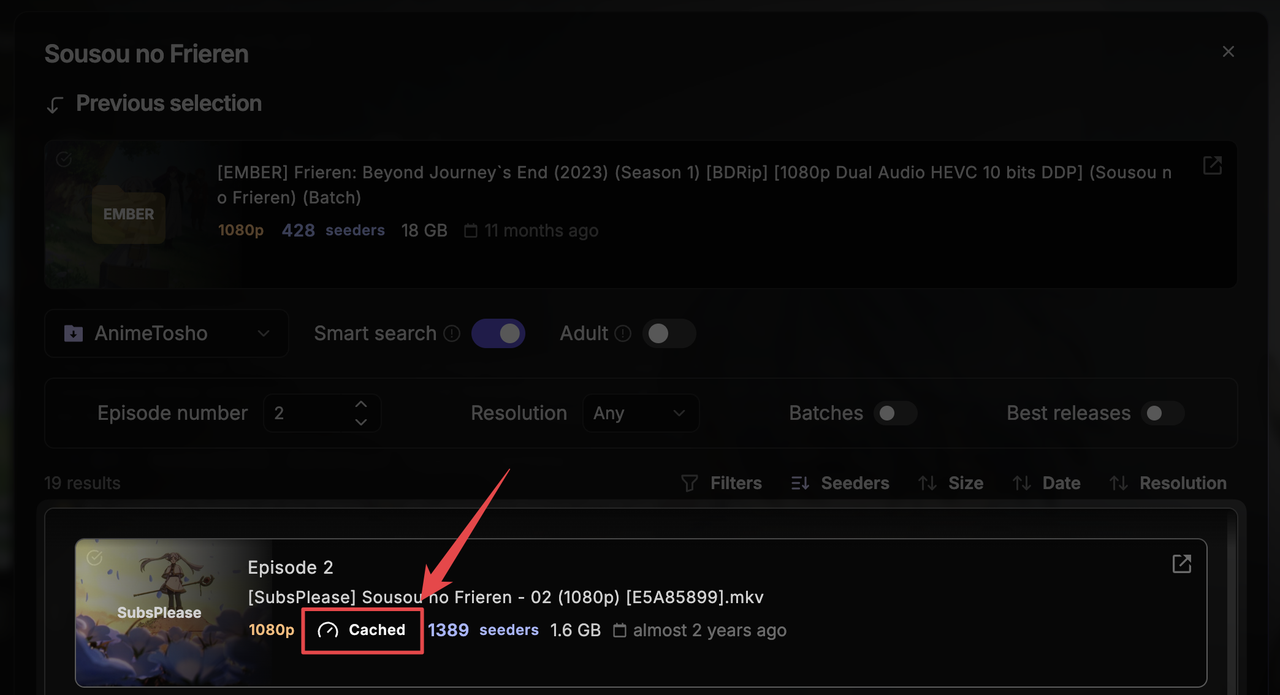Download episodes
Learn how to search and download episodes using the built-in torrent search engine
Search engine
Supports extensionsSeanime provides a built-in torrent search feature that allows you to easily find for torrents for the anime entry from multiple sources.
Search for torrents
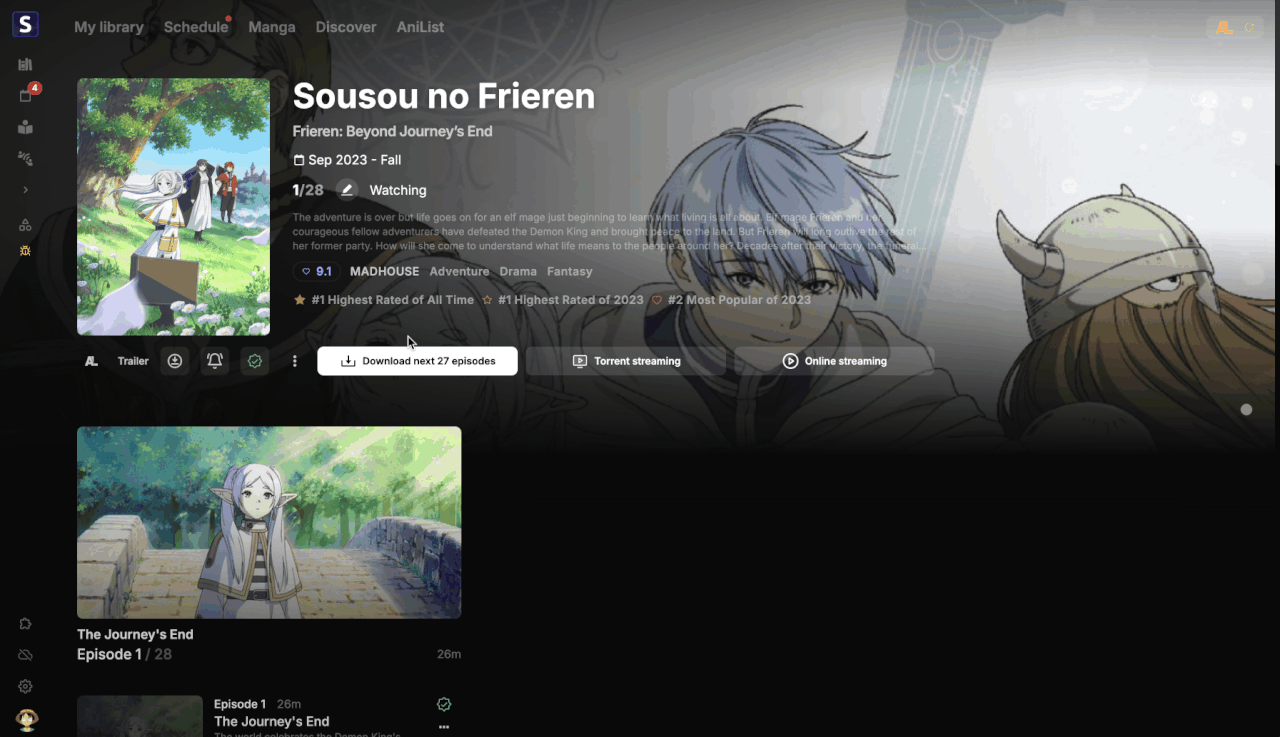
Find best releases
Seanime has a built-in extension for SeaDex which indexes highest-quality torrents.
Find NSFW content
Seanime has a built-in extension for Nyaa Sukebei which indexes adult content.
Make sure turn on the Enable adult content switch in your NSFW settings.
Auto Downloader
Seanime allows you to automatically download new episodes as they are released. It does this by periodically checking the RSS feed of your chosen provider for new episodes and downloading them based on the rules you set.
1. Enable it
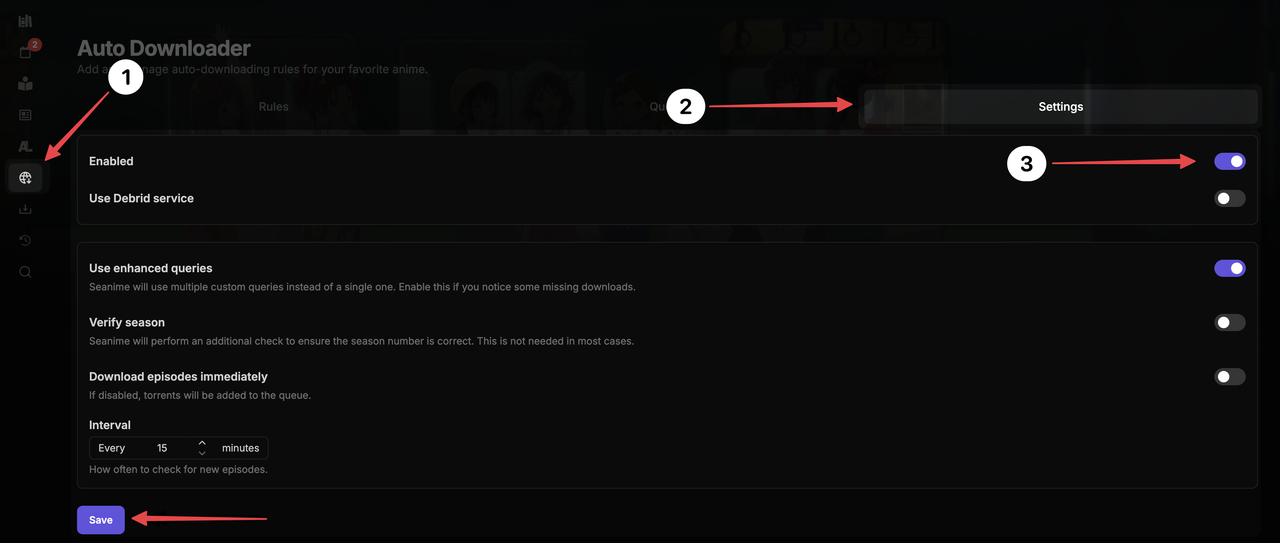
The auto-downloader settings allow you to configure the following parameters:
- Enabled: Whether the Auto Downloader is enabled.
- Use Debrid service: Use Debrid service to download torrents instead of qBittorrent/Transmission.
- Enhanced queries: Use multiple search queries based on the different release groups.
- Verify season: Verify the season number in the torrent title. (This is not needed for most cases)
- Interval: The interval at which the Auto Downloader checks for new episodes.
2. Create rules
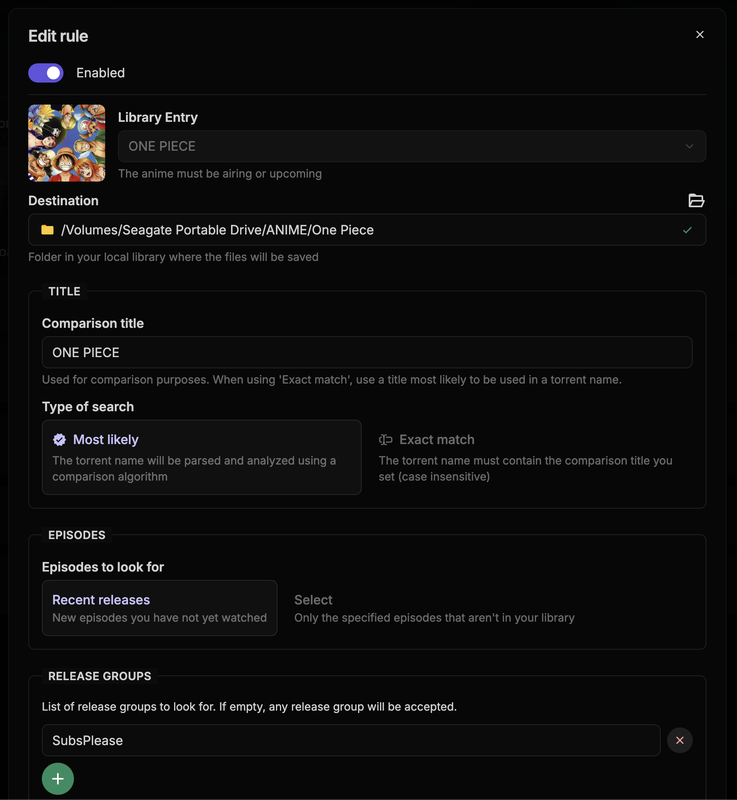
You can create rules from the anime's page

Debrid
You can use Debrid services to download torrents instead of qBittorrent/Transmission. They provide a safer and faster way to download torrents.
1. Enable it
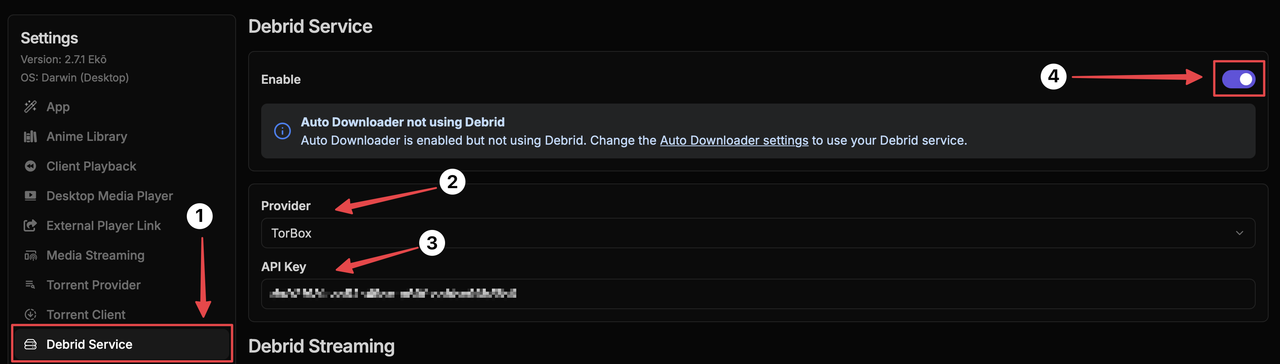
2. Configure Auto Downloader
Enable the Use Debrid service switch in the Auto Downloader settings to use Debrid for downloading torrents automatically.
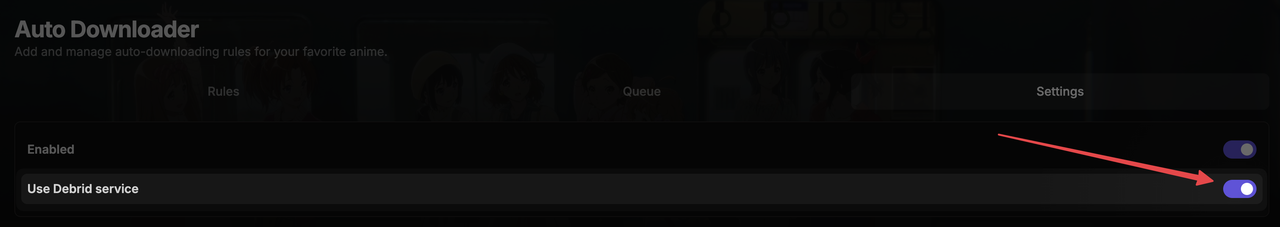
3. Search & Download
You can now start downloading episodes using your Debrid service. Once the download is complete on their server, Seanime will in turn download the files to your local machine.